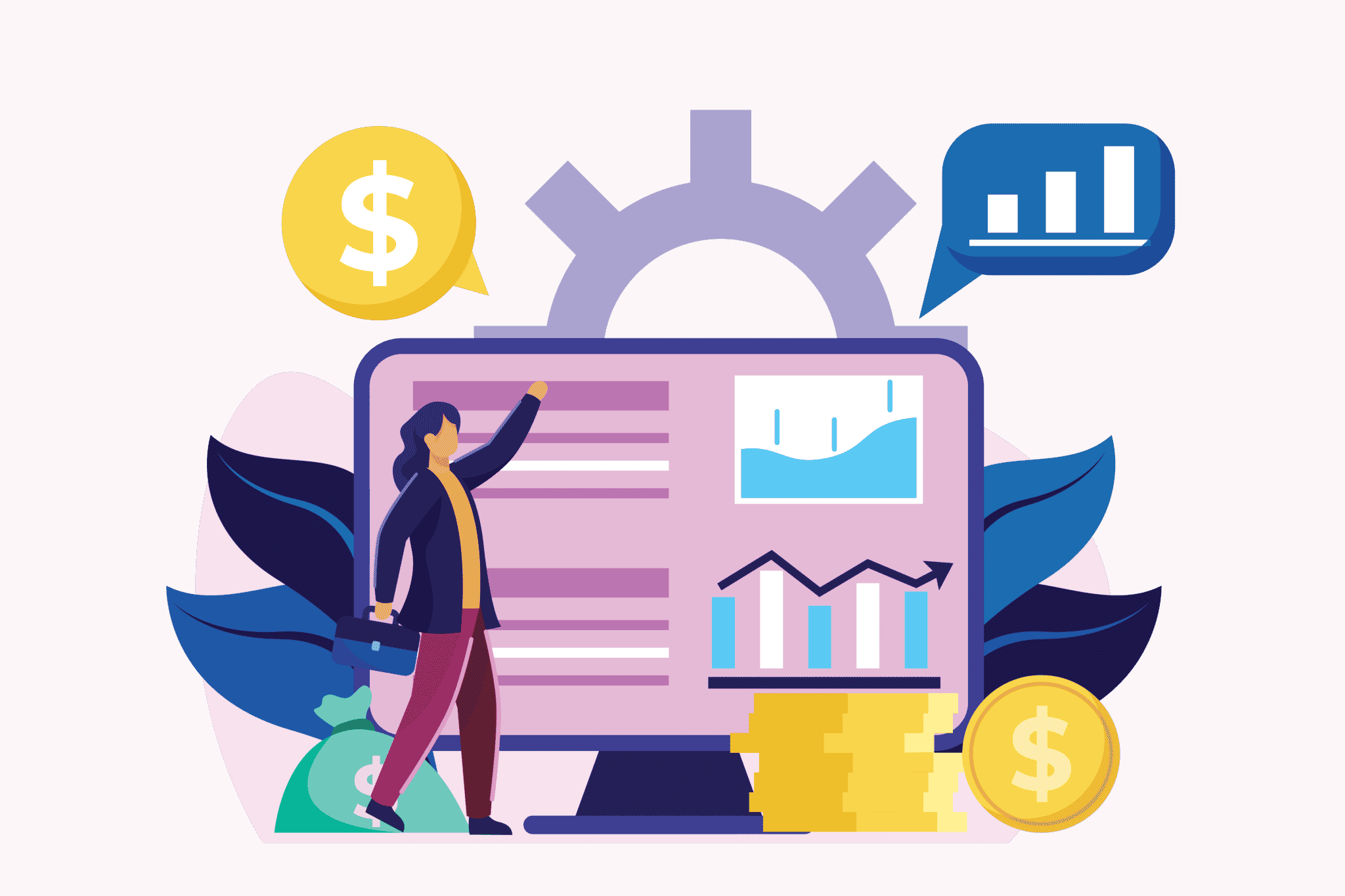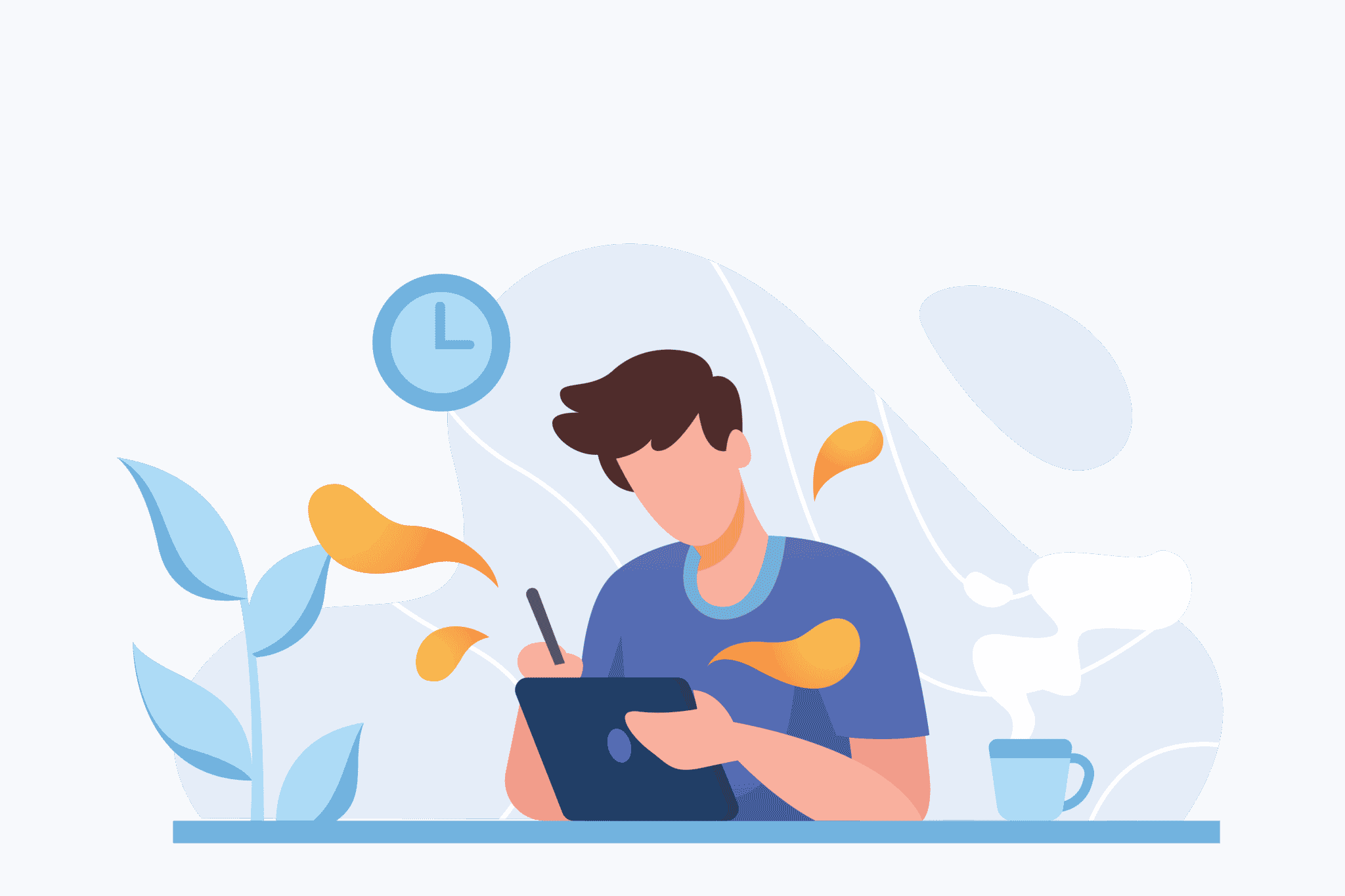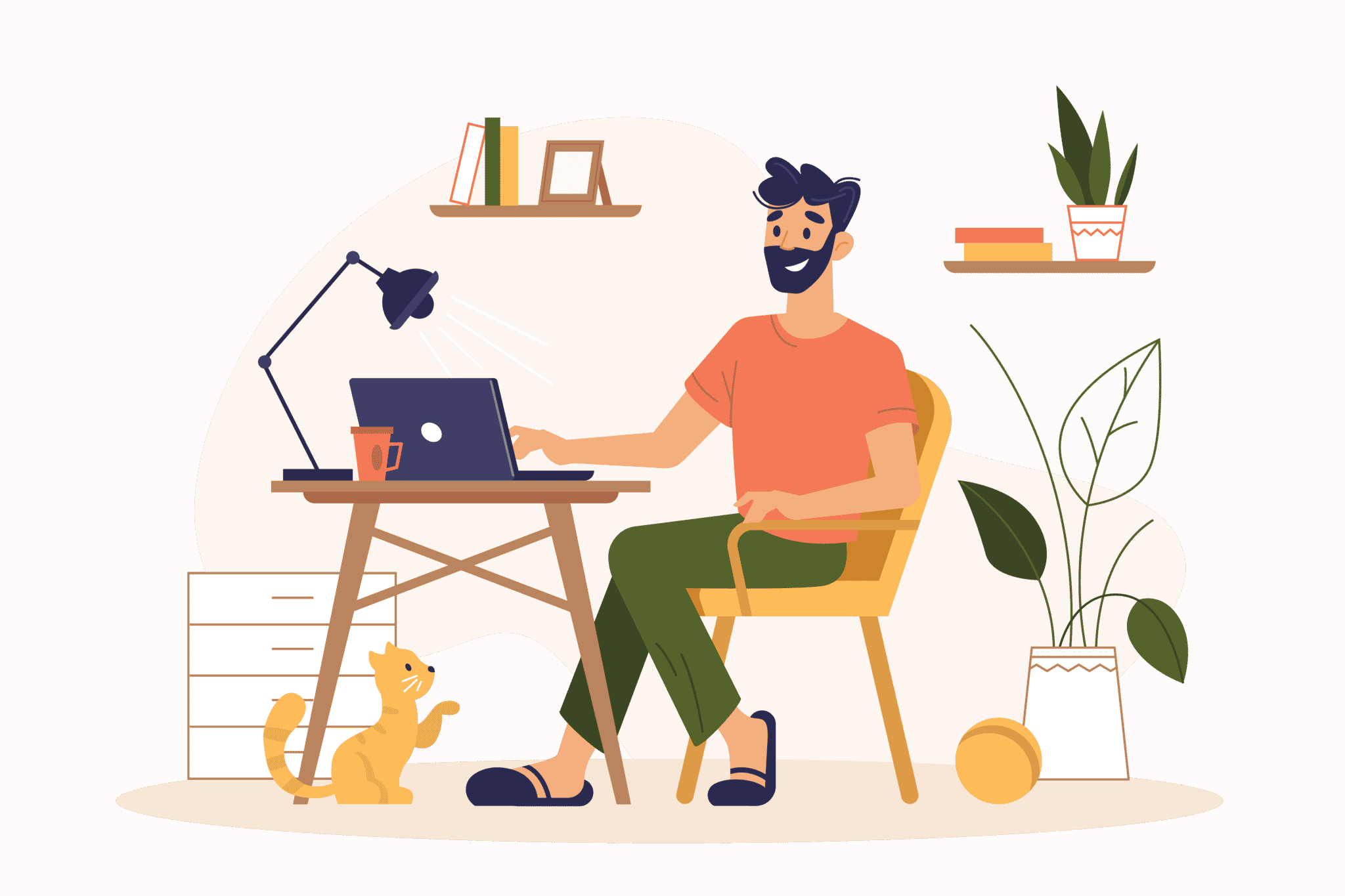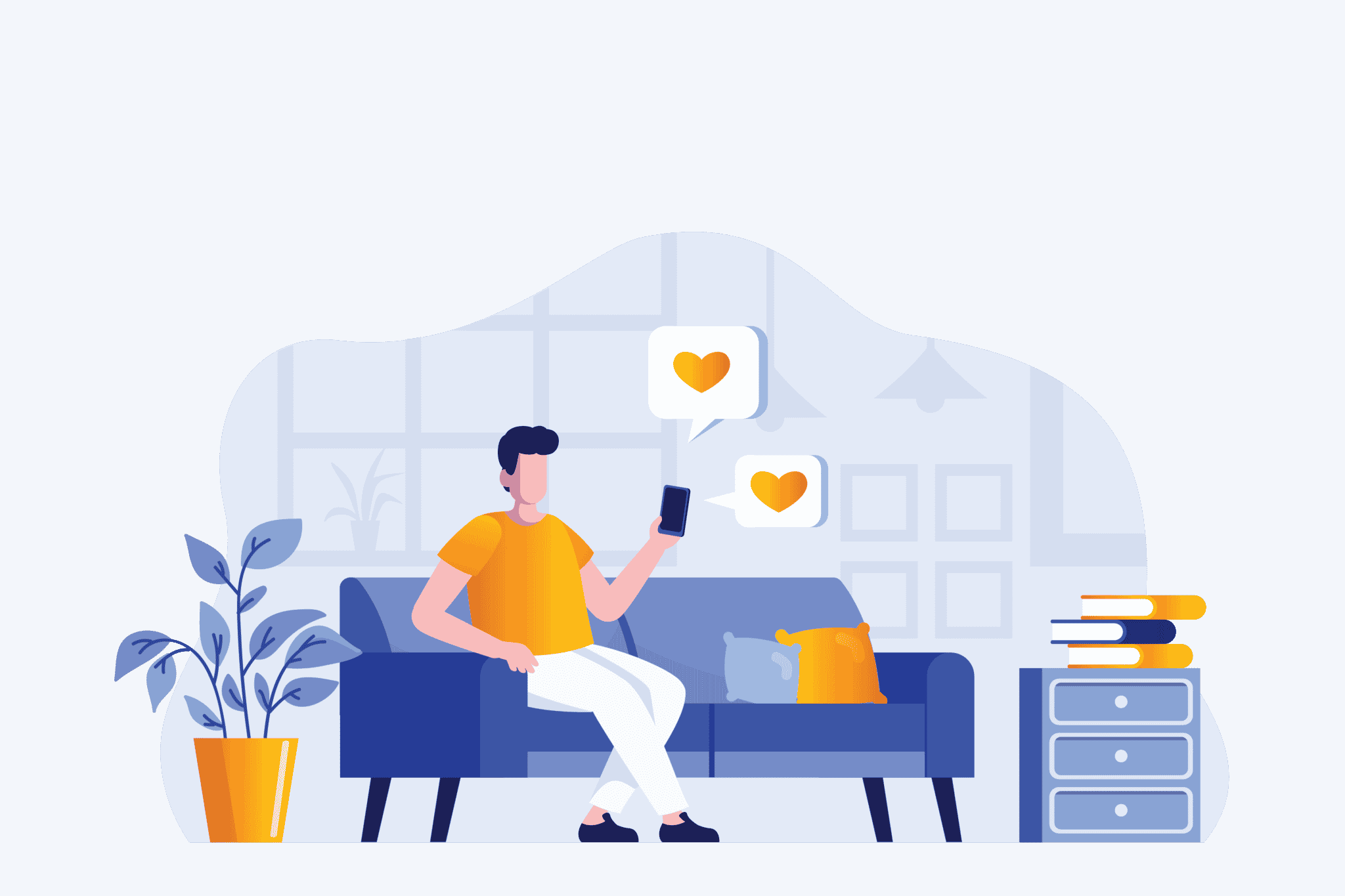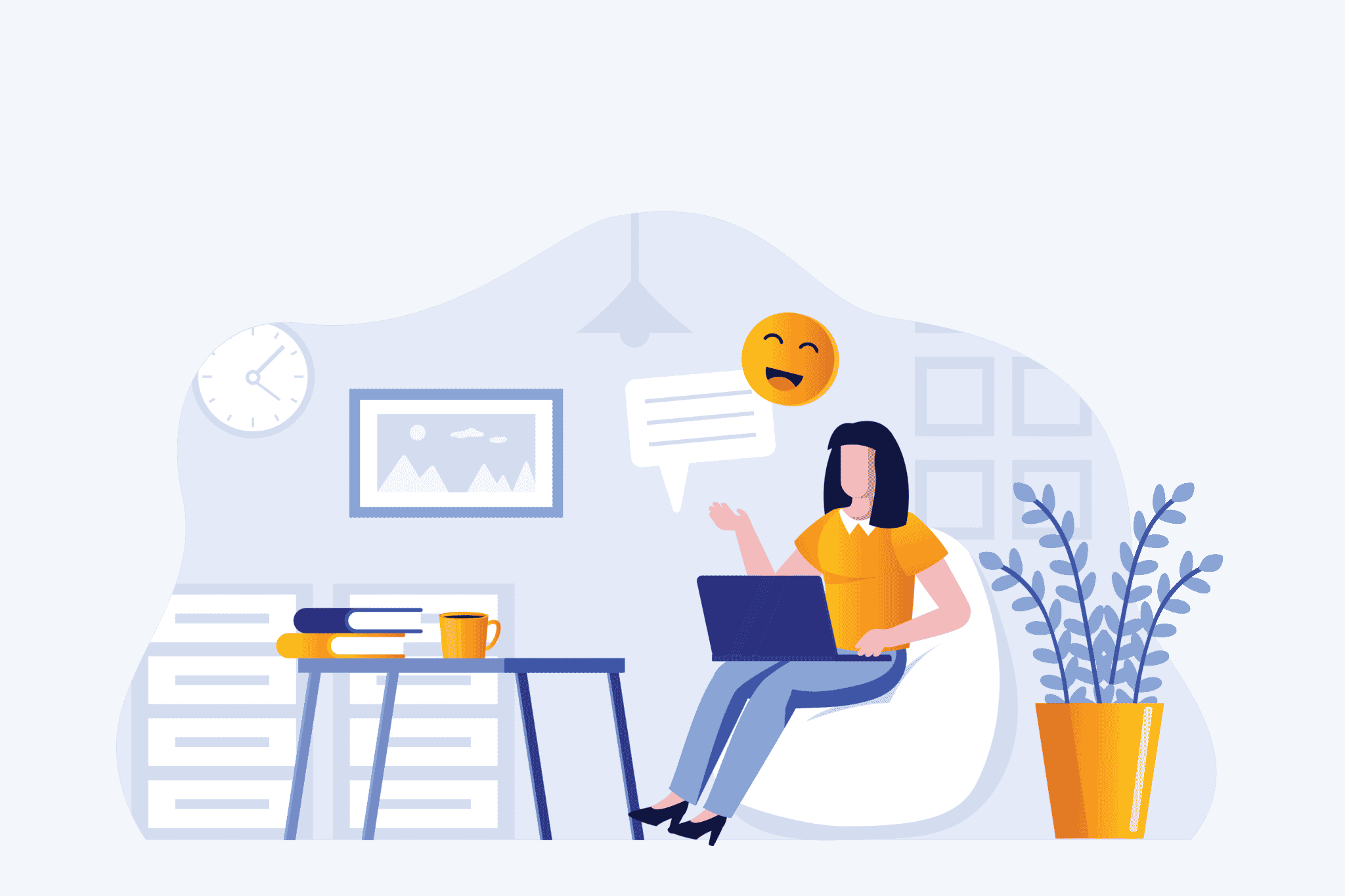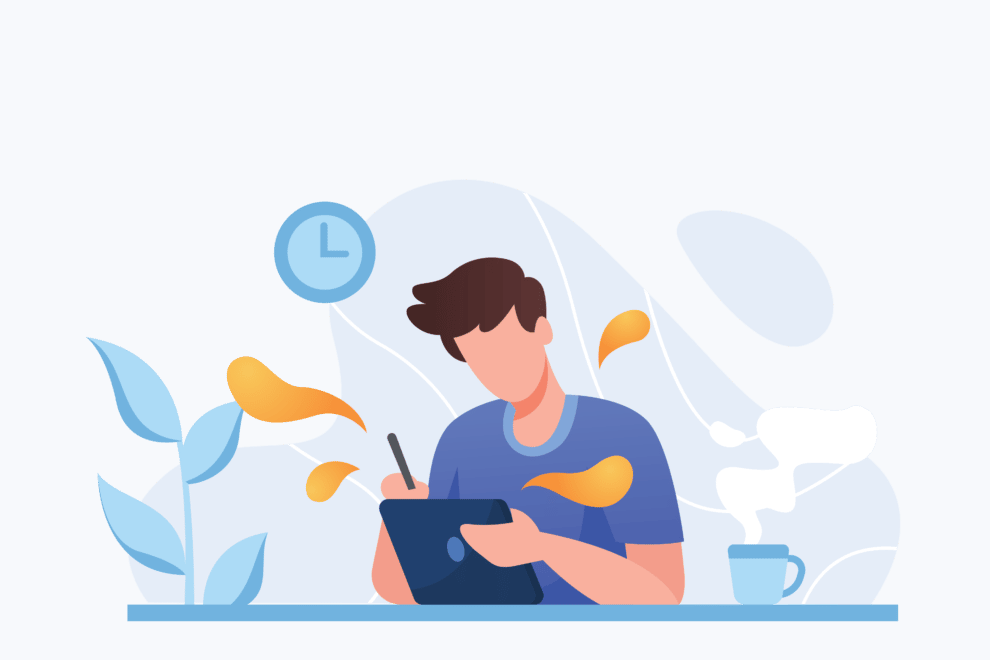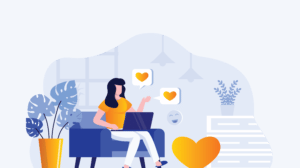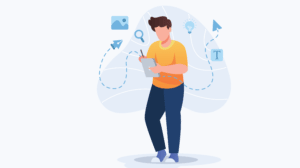It is essential to find an effective and efficient way to manage your finances. A better way to do this is to have a way to budget, as it will help you handle all your finances. Failure to check and have control over your finances might lead to poor financial decisions, which will affect your future. Writing down a budget to help you manage your money can be hectic and challenging.
Using a google sheets budget template to check and analyze your finances will make it easier to understand how you earn and spend.
Therefore, if you are looking for an effective and easy way to manage and control your money, you should use the Google sheets budget template. The templates will allow you to trace all the money you earn and know how you spend it. Consequently, if you want to make a positive change in your finances, you can use the Google sheets budget templates to help you gain financial discipline.
This article will show you how to make a simple yet effective budget using the google sheets budget template in a short time. The article will also expound on budgeting your finances using the budget templates created from Google sheets.
What Is It?
A budget template allows you to analyze and understand your current financial state. The template will provide accurate information about how much money you are earning, how much you are spending, and your current balance. It is an excellent source of keeping records of your finance. Therefore, if you are looking for a budget sheet, using the ones for Google sheets will be more effective and accurate.
What to include?
Below are some of the things to include when preparing a budget template:
- Profits
- Losses
- Revenue
- Cash flow
- Any one-off costs
- Any variables or fixed costs like rent or subscriptions to company credit cards
Why Use it?
Keeping track of your finances is a proper way to make sound financial decisions and spend your money wisely. Here are some of the values and advantages of using google sheet budget templates:
Visualize the budget in one place
It is tiring and confusing to store and track your financial information in different places. With the Google sheet budget template, you will get to store all your financial details in one place. This makes it easier to access and analyze your earnings, spending, savings, and current balance.
Track spending efficiency
A google sheet budget template will allow you to easily access all your financial information and keep track of your spending. Budget templates of google sheets help you understand where you spend your money and from where you should cut expenses. Also, you will get a chance to set up measures that will allow you to make correct and intelligent financial decisions. With this platform, you can access all your financial information regardless of the time or your location.
Highlight important data
While analyzing your finances, it is essential to highlight and focus on the most critical information at the moment. This allows you to avoid scrolling through a pile of information to get to one point. Additionally, highlighting such information will allow other users to know exactly where to read when they are reading and examining your financial information.
Share budget updates with key stakeholders
There are times when you need to share your financial information with other people like stakeholders. In this case, you will need to use a digital program like Google sheets budget template because it allows you to share the information quickly and easily with all the involved parties. Additionally, with this platform, you get a chance to control the access the stakeholders have to your financial information. This means that they can only access, view, and comment on the parts you have allowed them to access and analyze.
Steps to Create a Google Sheets Budget Template
Below are some of the steps you can follow to help you create a simple yet effective Google sheets budget template:
1. Open a Google sheet
First, open your Google Drive account, then click new and Google Sheets on the left sidebar. After doing this, search for the monthly budget spreadsheet, generally located on the top of the screen.
If you cannot see the monthly budget template, you can click the template Gallery to find it under personal. You can customize the template to meet and satisfy all your requirements.
2. Create income and expense categories
It is essential to categorize all your earnings and expenses. This will help you see and understand how much you earn and spend. Therefore, you can categorize your income and expenses to avoid misusing your funds.
You need to go to the lower-left corner and click on the plus sign to Add the Sheet. After this, you can list down the categories that best suit you. For instance, you have the income category where you list down all the sources of income that you have. Then, you can create another category of fixed expenses. You cannot avoid these expenses; these include insurance, rent, mortgage, phone bill, TV bills, etc. Then make a total for all the fixed expenses. You can also add a category for irregular/ variable expenses.
This is very helpful if you try to minimize your spending and save some money.
3. Decide what budget period to use
While using the Google sheets budget template, you get to select the budget period to use. You can use the daily, weekly, bi-weekly, monthly, or yearly budget templates to track your finances. But then again, it is possible to use several budget periods simultaneously. This means simultaneously tracking your daily, weekly, monthly, and yearly incomes and finances.
However, the template you choose will depend significantly on how often you are paid, how frequently you want to monitor your finances, and how often you want to keep updating your budget sheet. Irrespective of the template that you choose, it is advised to create at least three columns on your budget spreadsheet. These include;
- A column for expected and budgeted earnings and spending(expenses)
- A column that shows the actual earnings and expenses
- A column shows the difference between the expected earnings and expenses and the actual earnings and expenses.
By doing this, you will be able to control your finances and make sound and accurate financial decisions.
4. Use simple formulas
It is usually challenging and tiring to manually calculate all your incomes and expenses. You can save your time and energy by using the formulas provided to you in the Google budget sheets. The main aim of using the formulas is to help you get the correct and accurate answers when calculating the difference between your expected and actual income and expenses. In addition, the formulas will allow you to subtract, add, multiply, and divide your finances.
5. Input your budget numbers
Usually, you can only spend as much as you earn with a budget spreadsheet. It is like setting financial boundaries so that you don’t overspend on unnecessary things. Creating and having a budget is like having and creating attainable financial objectives. The budget will limit how much you can spend depending on how much you are earning. Therefore, it is always necessary to check your finances because it allows you to understand how and where you are spending your money.
Therefore, before creating a budget, you must look at your financial history to understand where and how you spend your money. This will allow you to make better financial decisions.
6. Update your budget
The essence of budgeting is to allow you to see what money is coming in and how you are spending the earned money. It is essential to check and update your budget sheet constantly. This way, you will be able to include any unplanned income and spending. Budgeting is a good way of keeping track of your financial life.
In addition, you can use conditional formatting, charts, and graphs to make your budget sheet more appealing and comprehensive.
The essence of constantly updating your budget sheet is to allow you to get a clear picture of how much you are earning, your spending pattern, and the difference between your budgeted and actual earnings.
Google Sheets Budget Templates
It can be hectic and time-consuming to prepare a budget spreadsheet from scratch. That is why you need to find an easier and faster way of preparing it. You can access and use the Google sheets budget templates provided on this website. These templates are free to download. Access these free downloadable Google sheets budget templates and make your budget creation process more accessible. You can use the templates as they are, or you can customize them to fit all your requirements.
There are different types of Google sheets budget templates. Below are some of the Google sheets budget templates you can access and download from this website:
Annual budget template
This Google sheets budget template will give you an accurate summary of your financial spending for the whole year. The annual budget template will provide a business or organization with comprehensive and accurate details of their earnings, expenses, profits, losses, and revenue. This will also show you all your different income sources and the expenses you paid for, like salaries and office rent.
The annual budget template can also be used on a personal level. This will show you how much you have earned and how you have spent your money for a whole year.
Monthly budget template
A monthly budget template is better for personal financial analysis and management. This template will give you an outline of all your total monthly earnings and expenses. It will also highlight the different sources of income that you have and show you all the areas where you spent the money.
The monthly budget template will allow you to see the actual monthly earnings and expenses. This way, you can easily track all your finances and make accurate and correct financial decisions in the future.
Marketing budget template
The marketing budget template allows you to track all your marketing expenses as a business efficiently. It allows you to see how much you spend on marketing and business promotion quarterly and yearly. This will allow you to see if your spending is within the set budget or if you went overboard.
The primary purpose of the marketing budget template is to help you as an organization improve your marketing strategies and ensure that you are within the set budget as you promote your business.
Frequently Asked Questions
What is a budget plan?
A budget plan, also known as a spending plan, allows you to understand if you have the required finances to undertake and complete a specific task.
It outlines the exact tasks that need to be done and the amount of money needed for the tasks to be completed. Additionally, the budget plan will prevent you from spending extra on unplanned things. This means that you will have to stick to the budget plan to avoid unnecessary spending.
Is there a budget template in Google Sheets?
Yes, there are several Google sheets budget templates that you can use to budget and track your finances. First, an annual budget template allows you to track your annual income and spending. You can use the annual budget template for both personal and business reasons.
There is also a monthly budget template that can be customized for personal or business use. This template helps you to track your monthly income and expenses. All these templates will provide you with a comprehensive analysis of your finances.
How do I make a budget spreadsheet?
Making a budget spreadsheet will depend on your preference. A budget spreadsheet will vary from person to person or business to business. Below are some of the things that are common in most budget spreadsheets and must be included when making one:
-All the expenses
-Income from all sources
-Losses
-Profits
-All your fixed outgoings like salaries, rent, and other mandatory bills